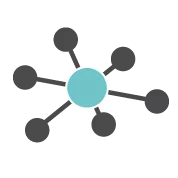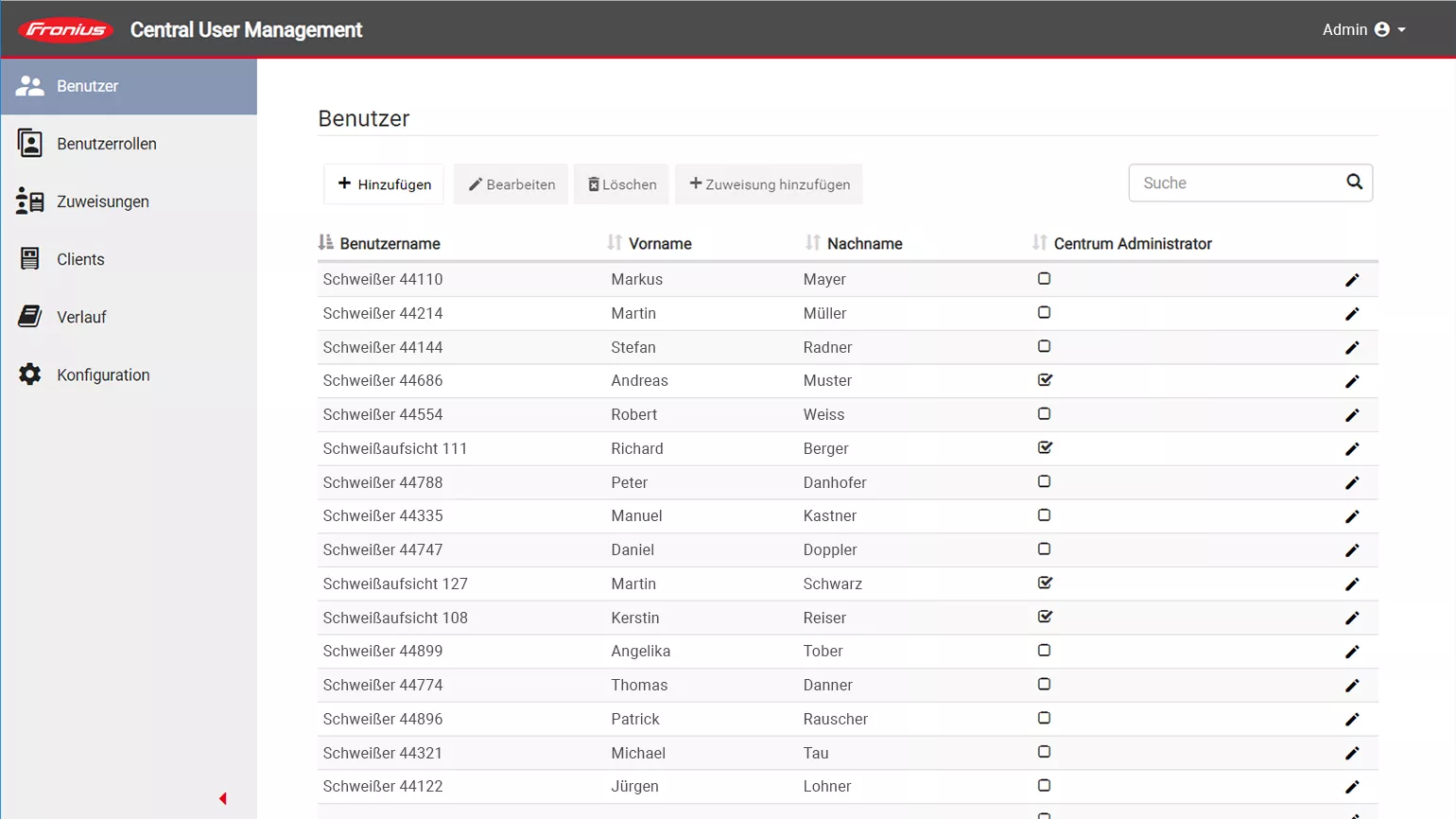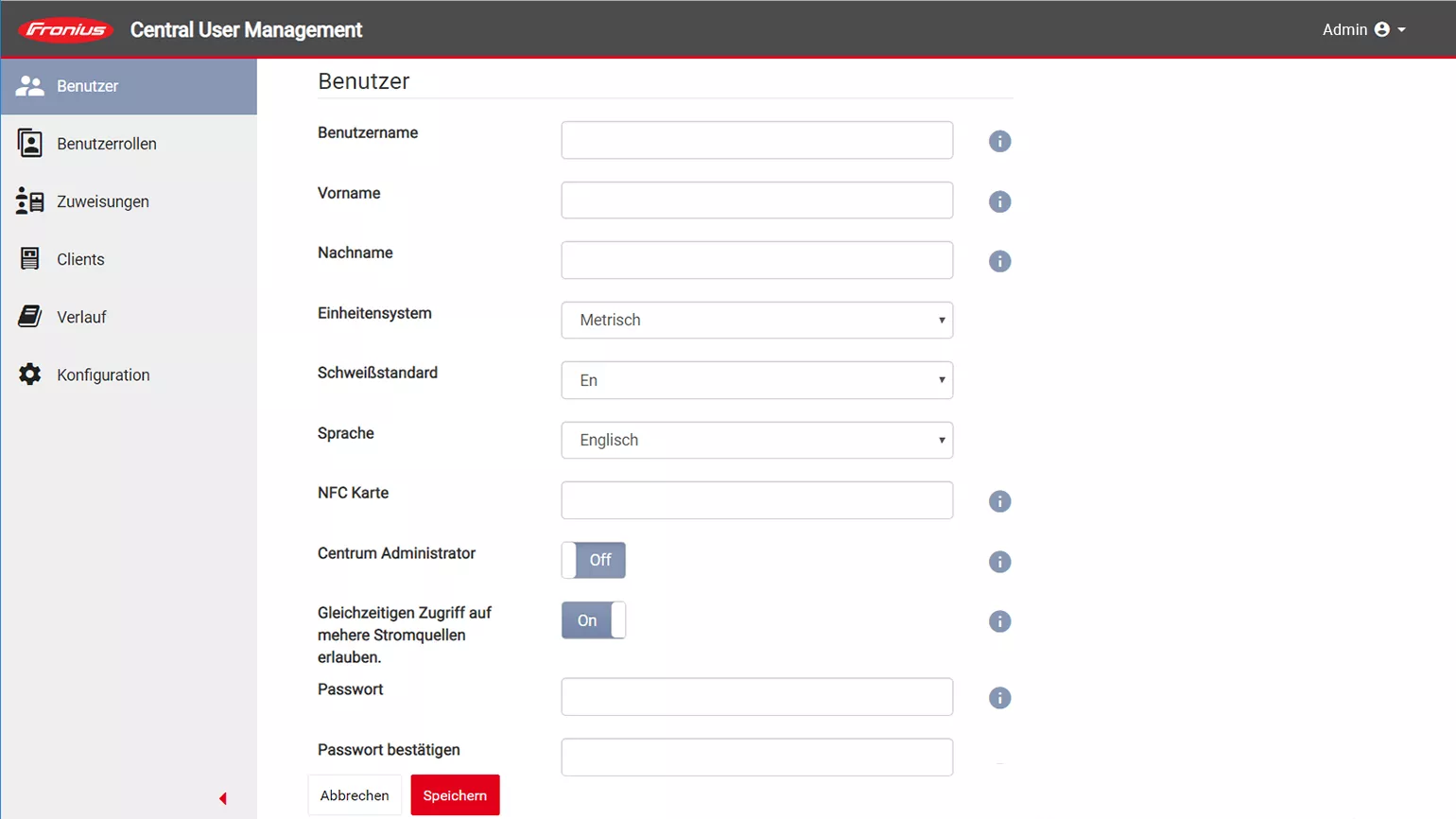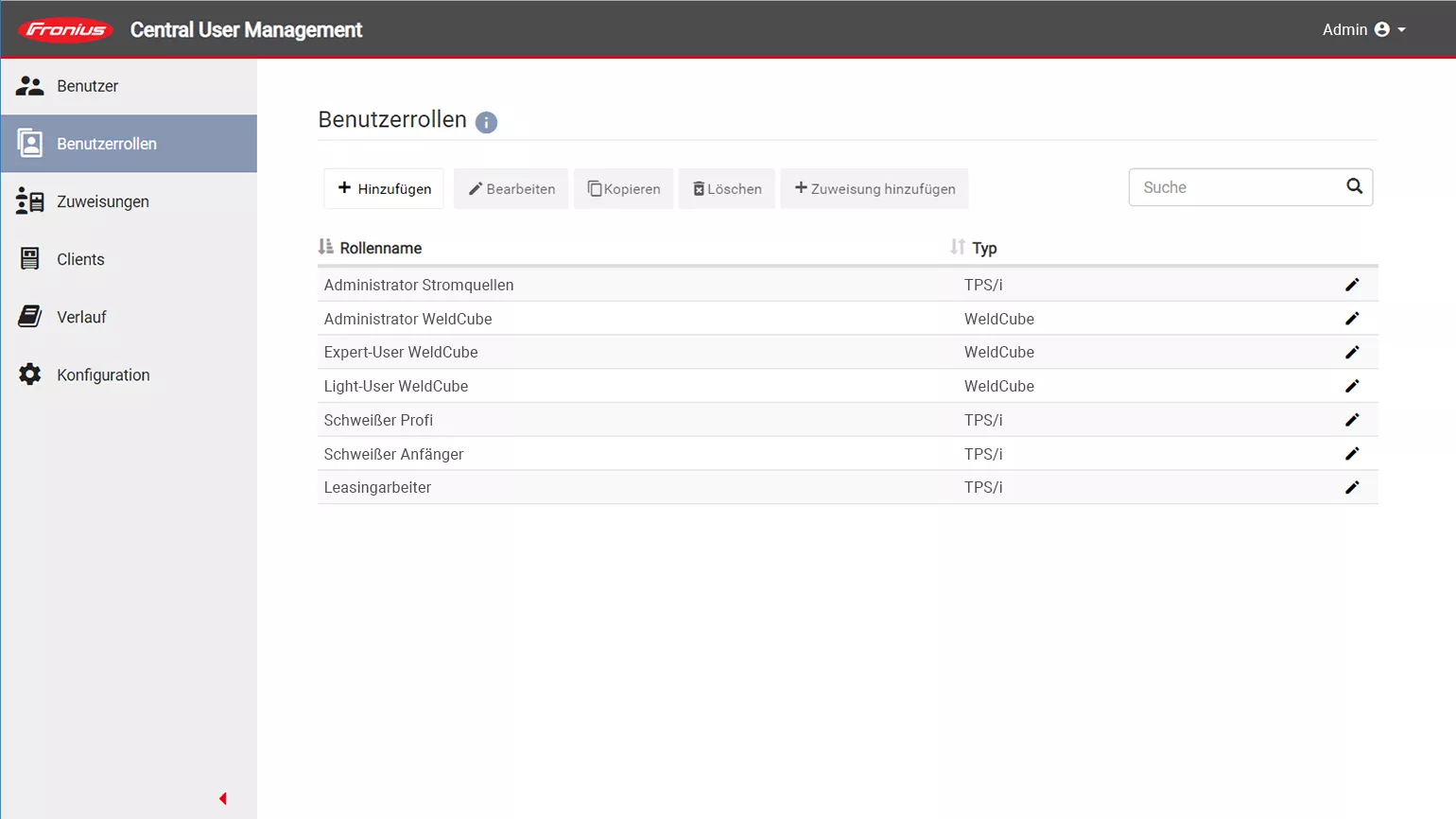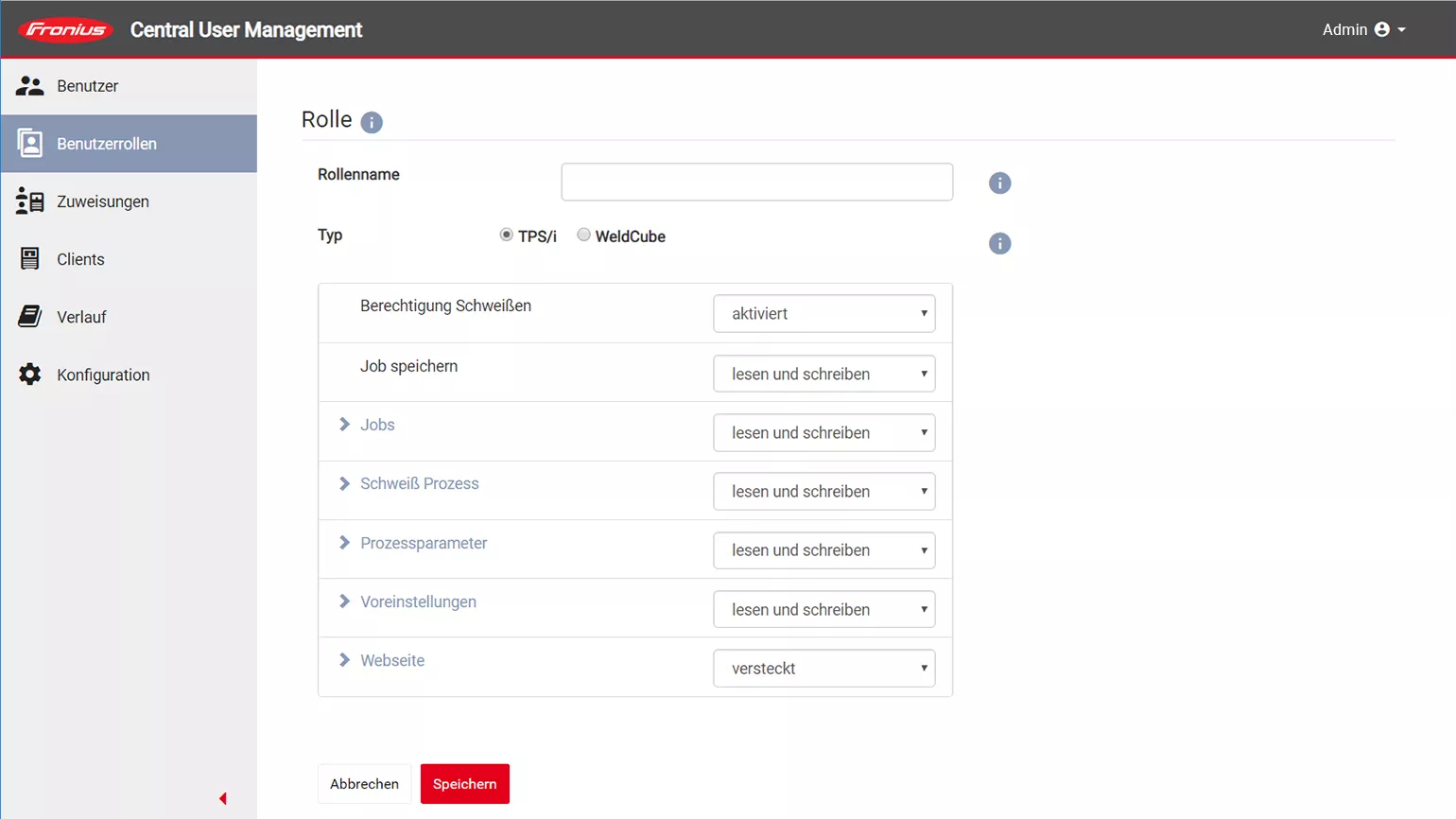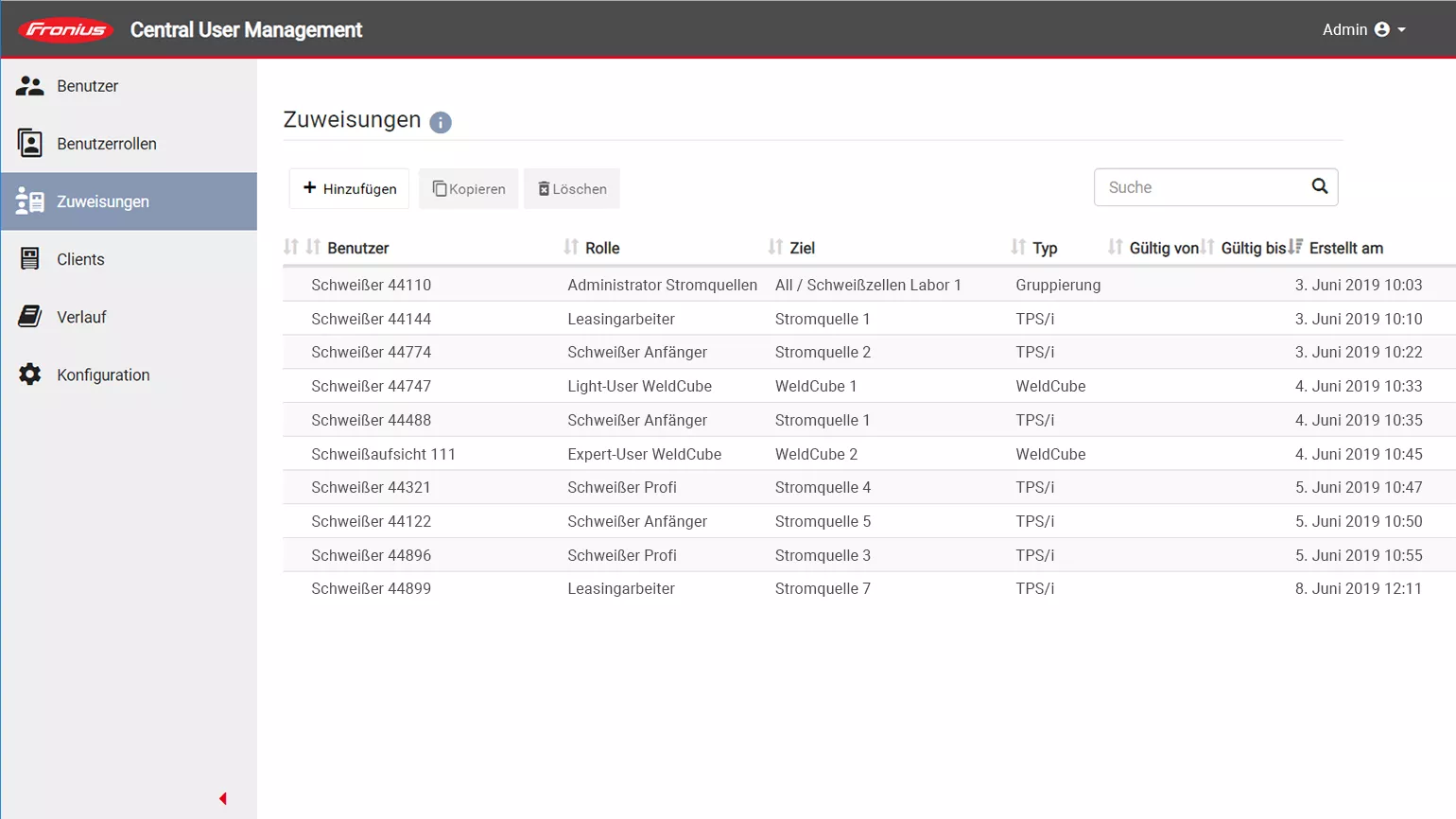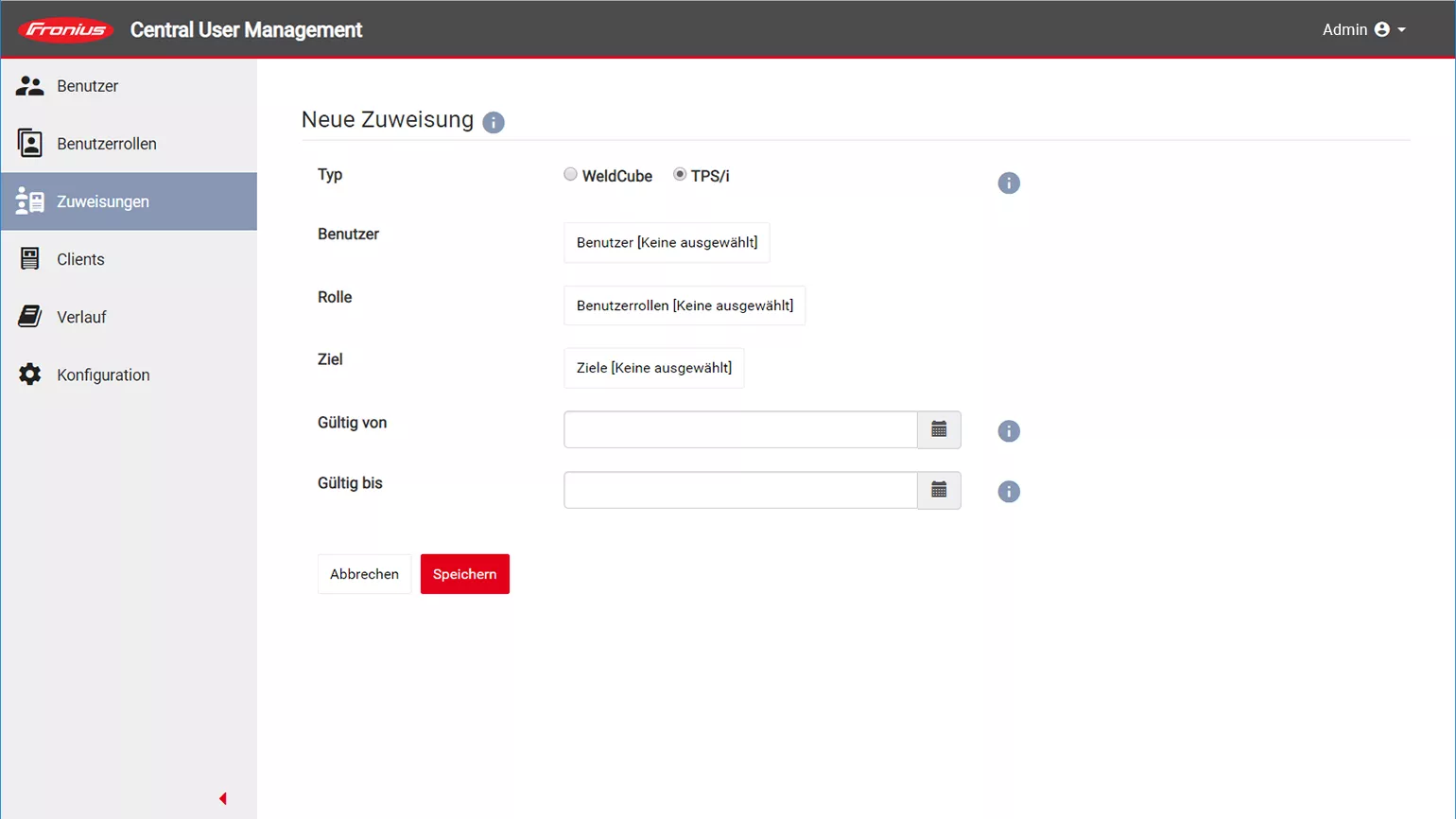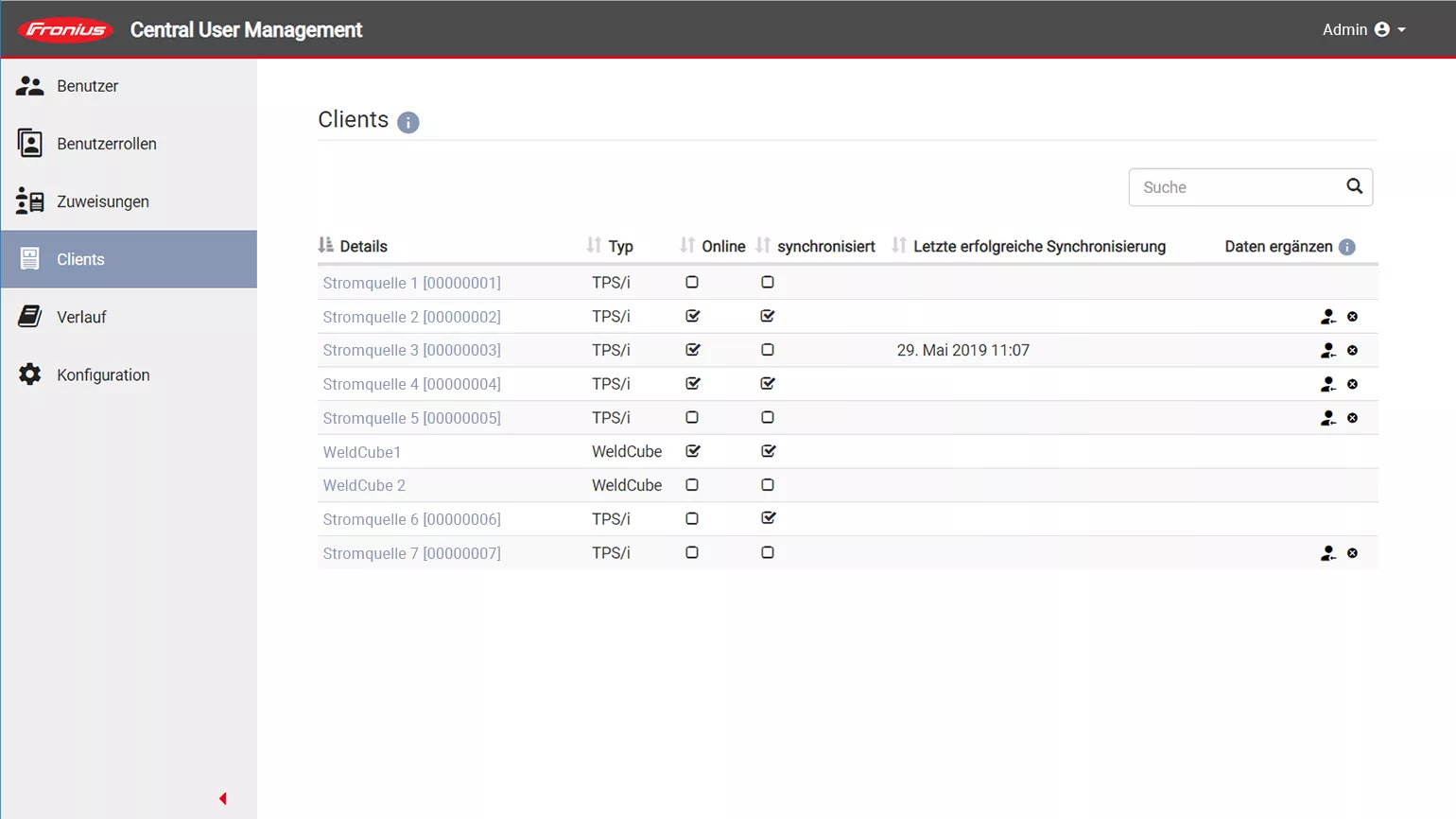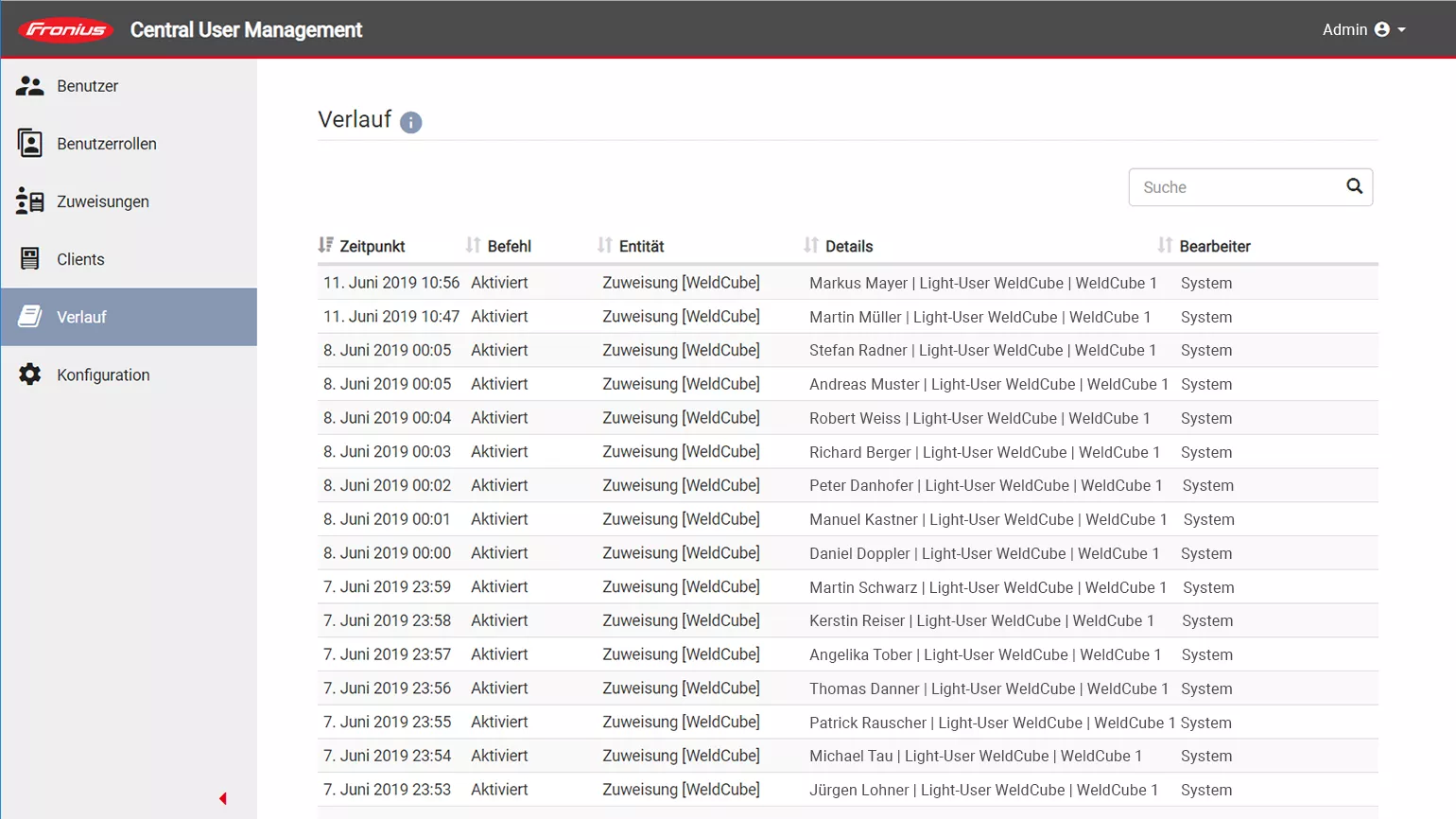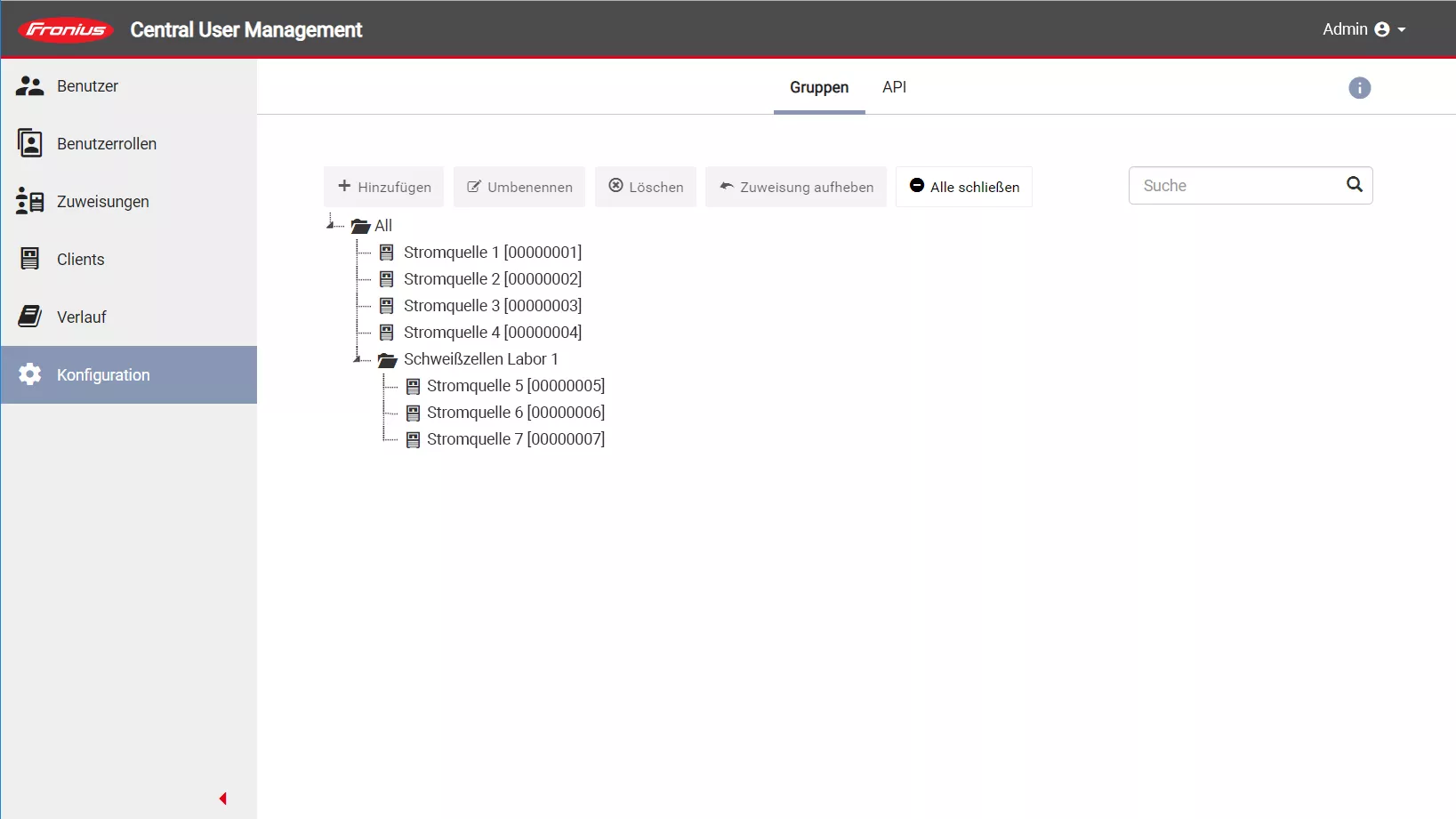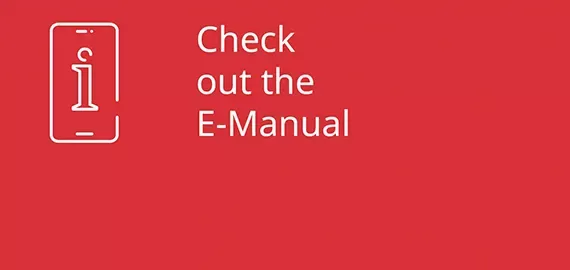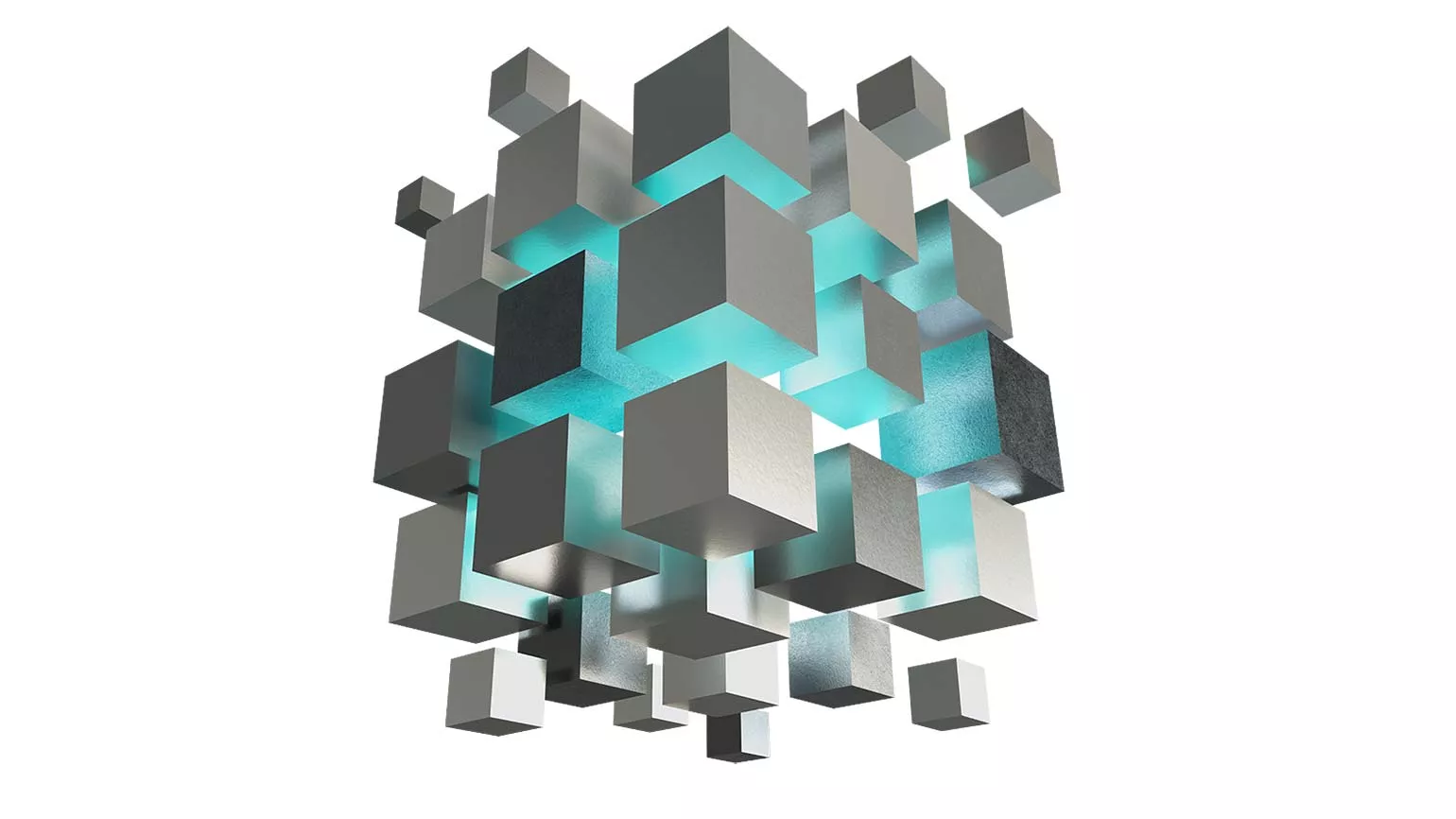Central User Management

User Management made quick and easy
Central User Management makes user management quick and easy. The browser-based user interface is available in 8 languages and is also suitable for mobile devices.
It takes just a few clicks in a single central location to define user rights for one or more welding machines or WeldCube Premium applications – the information is automatically sent to all connected systems. The result:
Big time savings and transparency.
The advantages at a glance
Intuitive user navigation
Downloads
User management in the welding system itself
Authorizations can be assigned to users individually on Fronius welding systems that feature an integrated authorization system.
The system knows what the user is and is not allowed to do when they log in using a key card, key fob, or the WeldConnect app.
- Key card
- Key Job
- Mobile Decive with WeldConnect
- Customer NFC card*
*In contrast with custom NFC cards, Fronius key cards have extra copy protection for increased security.

Let´s get connected!
Secure - customizable - traceable
- Lock and unlock the welding systems with ease
- Avoid operating errors thanks to the individual assignment of authorizations. Example: only an authorized welder can make changes to a job.
- Manage authorizations and user roles directly in the welding system
- Traceability in data documentation; a record is made of users who are logged in